The PNP Entrance Examination is an important test for individuals who wish to join the Philippine National Police (PNP) as uniformed personnel. This exam is designed to evaluate applicants’ knowledge, skills, and aptitude in various areas such as reasoning, communication, and general knowledge.
The PNP Entrance Examination is administered by the National Police Commission (NAPOLCOM), which is the agency responsible for overseeing the recruitment and training of PNP personnel.
With that being said, to be able to apply for the PNP Entrance Examination, you must register first on Napolcom Online Registration Information System (NORIS).
NORIS Registration Process
If you’re looking to join the Philippine National Police (PNP), one of the first steps you’ll need to take is to apply for the NAPOLCOM NORIS exam. NORIS stands for National Online Recruitment and Selection Information System, and it is the online portal used by the National Police Commission (NAPOLCOM) to manage the recruitment and selection process for PNP personnel. We’ll walk you through the steps on how to apply for the NAPOLCOM NORIS exam.
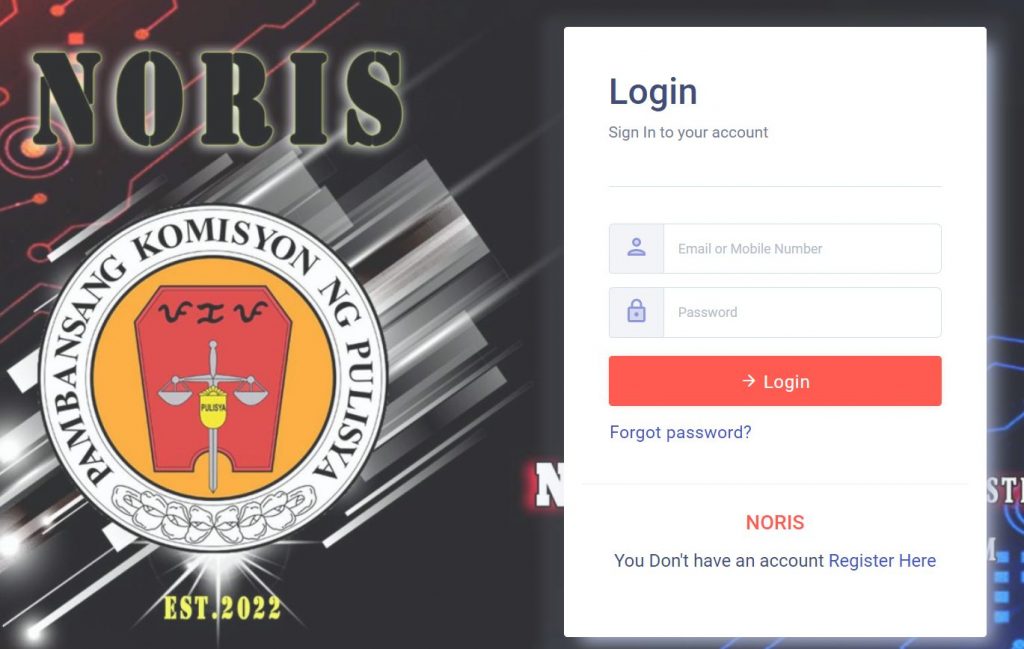
Step 1: Go to the NAPOLCOM NORIS website
To get started, go directly to the NAPOLCOM NORIS website at napolcom-noris.org. Alternatively, you can also access the website through the link found on the NAPOLCOM Facebook page or the NAPOLCOM website.
Step 2: Register an account
Once you’re on the NORIS website, click the “Register Here” button to create an account. You will need to provide your personal details such as your name, email address, and contact number.
Step 3: Read the Data Privacy Notice
Before proceeding, read the Data Privacy Notice and click “Proceed” to continue.
Step 4: Select Civilian or PNP Personnel
If you’re non-PNP personnel applying for PNPE, select the “Civilian” button. If you’re already a PNP member, click the “PNP Personnel” button.
Step 5: Fill in Personal Details
Fill in all the personal details required in the fields. Make sure not to leave any blank fields. If a field is not applicable to you, type in “N/A”.
Step 6: Select Region
Select the region where you want to process your documents.
Step 7: Submit/Upload Scanned Copies of Required Documents
Upload scanned copies (in JPEG or PNG format) of the following:
a. One (1) government-issued ID with signature (National ID, SSS, GSIS, Voter’s, Postal, Passport, Driver’s License, PRC, etc.);
b. Passport-size photo with name tag (without cap) with white background and complete name tag (indicate rank before the first, middle and last names, if PNP member); and
c. Specimen Signature.
Step 8: Click the Finish Button
Once you’ve uploaded all the required documents, click the “Finish” button to submit your application.
Step 9: Check for Validation
Log in to your NORIS account and check if the NAPOLCOM Regional Office has validated the uploaded scanned documents. Once the documents have been validated, the available test center and apply buttons will appear. Click the “Apply Examination” button and select Region, Testing Center, Examination Category, and Examination Date.
Submit the application by clicking the “Apply” button.
Step 10: Pay Examination Fee
A “FOR PAYMENT” validation status will appear in the dashboard, and you will be advised to proceed to the Regional Office for the payment of the examination fee and for the submission of one (1) legal-size window envelope with a P21.00 worth of stamp. The examination fee varies depending on the examination category you’re applying for:
- a. P400.00 for PNP Entrance Examination,
- b. P400.00 for Police Officer 4th Class Examination,
- c. P450.00 for Police Officer 3rd Class Examination,
- d. P500.00 for Police Officer 2nd Class Examination, and
- e. P600.00 for Police Officer 1st Class Examination.
Step 11: Print NOA
After the payment has been validated, the applicant will receive an email notification about the availability of the Notice of Admission (NOA) for printing. The NORIS will indicate a “FOR EXAMINATION” status. The applicant must print the Examinee Profile Sheet (EPS) generated by the NORIS and present it to the proctor on the date of examination.
Conclusion
In conclusion, applying for the PNP Entrance Examination is a straightforward process. The applicant can easily create an account on the website, fill in the personal details, and upload the necessary documents.
After validation of the documents and payment of the examination fee, the applicant will be able to print the Examinee Profile Sheet (EPS) for presentation on the day of the examination. It is important to note that applicants must follow all the rules and guidelines during the examination, and any violation may lead to disqualification.
The NAPOLCOM NoRIS system provides a convenient and efficient way for applicants to apply and take the PNP examination.
For any inquiries, contact the Napolcom Regional Office near you.
